The success of a small business can be described as the success of the entire society. After the pandemic forced small businesses to seek refuge, these businesses have shown they are not only resilient in the face of challenging circumstances but also adaptable.
This resilience and adaptability puts small businesses in an opportune moment to seek multi-fold growth. The fifth edition of the “Small and Medium Business Trends” report from Salesforce shows that there is an endless opportunity for growth and change. With a tight-knit team and united common push for success, small businesses are showing their ability to adapt quickly to new circumstances and thrive in this new environment.
However, this growth comes with challenges like customer acquisition, brand building, development of new products, and importantly, managing resources. In order to get there, small businesses are embracing digital tools that can help with saving time, generating leads, and improving relationships with their customers. What about productivity? Here are five tips from Salesforce productivity tips ebook that can help improve productivity across the company.
Get the right tools
This is actually a no-brainer. For years, small and medium businesses have stayed clear of embracing digitisation mainly because of the cost associated with it. However, the pandemic showed them the need to become digital and adopt technology to do the work for you. For small businesses though, efficiency is a high-stakes game.
In order to stay productive, they need to get the right tools to succeed in the face of a changing business climate. The most important thing to know here is that small businesses should adopt a technology stack that is reliable, effective, and user-friendly. As the business grows, the technology stack you choose should be able to grow and scale with you.
One such tool that small businesses should equip themselves with is a customer relationship management (CRM) tool. A small business can manage prospects, customers, and service cases using an excel sheet or a ledger. With the growth of business, there will be an expansion in customer base and suddenly customers might begin jumping ship for failure in communication within the sales team.
With CRM, small businesses can manage their customers effectively and ensure a proper flow of communication between the teams. If your small business lacks a single source of information or has little visibility into workflow or is losing data, then CRM is the solution you need to fix those flaws.
According to the fifth edition of Small and Medium Business Trends Report, CRM systems are the top technology budget priority for SMBs with 31 per cent of SMB leaders listing the tool among their top three priorities.
However, finding the right CRM itself can be a chore. For small businesses, the most important thing to know is they need to invest in a CRM system that is fast, reliable, secure, and cost effective. Small businesses also need to make the decision between going for an on-premise CRM or a cloud-based solution.
An on-premise CRM is a costly solution housed at the location of the business using it and requires up-front purchase of servers or datacentre equipment. It also requires the installation of CRM software and middleware by IT staff. Once an on-premise CRM system is set up, businesses have no choice but to hire IT staff for regular maintenance and updates and might even require hiring professionals who can build software.
A cloud-based CRM solution, on the other hand, is designed to work anywhere and on any form of device. With the world becoming hyper connected thanks to smartphones, a cloud-based CRM is essentially like having a business version of Instagram on your phone. It does not require any up-front purchase of servers nor does it require investment in the form of IT staff.
Teams can login to the system from a web browser and get immediate access to all the business data. They offer broad access, are platform agnostic, do not require any major investment in the form of hardware or software, and are also cost effective. For a small business, it is thus the most effective tool for success.
Connecting all your data

In the immediate future, the difference between a successful business and a stagnant or declining business will come down to their use of data. Hence, a small business needs to be cognizant of connecting all their data from the start. Once a small business has chosen a cloud-based CRM like the one offered by Salesforce, the immediate goal should be to ensure the CRM connects to all your business data.
One of the problems growing businesses face is the workflows getting complex and the sheer amount of data generated by the business operations. In such an overwhelming situation related to data, a CRM can act as a 360-degree view and become the central foundation to the success of your business.
Salesforce says all of its cloud solutions integrate seamlessly with its core CRM to “build a complete view of your customer.” The success of a business is now directly proportional to anticipating the needs of your customer and offering them services and solutions even before they ask. With a CRM offering 360 view, it is possible to deliver proactive customer service as opposed to reactive customer service.
A CRM should not be just a holistic view into your customer data but instead a singular source of truth. Thus, it should be able to connect with your email service. Salesforce’s CRM tool integrates with most popular email providers and email deployment services, Gmail, Outlook, Apple Mail, or MailChimp.
It should also be capable of integrating with Google’s suite of cloud applications allowing users to sync their contacts and calendar, enable Google Drive sharing and tracking Google Analytics data and Google Ads results. In addition to these services, a CRM software should be able to integrate with other cloud services like Box and Dropbox, note taking tools like Evernote or platforms like DocuSign for easy approval and sign-offs on the go.
Portugal-based roadside assistance company TOOLTO is an innovative company using augmented reality to reduce manual intervention. It uses Salesforce to deliver a cutting edge experience with seamless, omnichannel customer support. The company relies on Salesforce Service Cloud to deliver a speedy, dependable customer experience.
“Our team loves using Salesforce. It doesn’t just help them to be more productive, it’s also secure enough that they can work on their laptops from anywhere, so our business isn’t bound to an office,” says Nuno Sobral, CEO of TOOLTO.
Make work smarter
The first two productivity tips – selecting the right tool and connecting all the data points – will materialise only if businesses use them effectively. Hence, the most important productivity tip is to make work smarter for all your business executives. In order to work smarter, businesses should embrace automation and leverage the tools at their disposal to drive productivity change.
Once you have integrated your existing data and systems of record into your CRM, you can start leveraging the power of the cloud. This can be done by automating some workflow based on set criteria and actions. For example, you can automate CRM to remind you to call once the sales team receives a new lead.
Automation is supposed to eliminate mundane and repetitive actions from a workflow and CRM actually enables this action. Another way businesses can work smarter is by relying on email templates available with your CRM. These email templates can “automatically import your prospect’s name” and ensure personal connection with automated tasks tailored to each account.
“As we expanded, the sales admin was becoming more burdensome. The team needed a better way to assign and progress leads rather than just firing off lots of emails,” Keith Plunkett, Manager of Sales Operations, Analytics and Sales Strategy at Roomex.
Roomex drives efficiency and productivity across its sales team using Salesforce. After forming a partnership in 2018, Roomex takes advantage of automated lead assignment features of Sales Cloud. Roomex says it has quadrupled the number of leads generated each month to 500 and has also integrated DocuSign for signing new contracts.
Mobile-first and work from anywhere
The fifth edition of Small and Medium Business Trends Report also showed how businesses are embracing work from anywhere and mobile first approach in their effort to stay ahead in the post pandemic world. However, making the leap to a truly mobile workforce is not an easy feat. In order to ensure that your workforce is mobile first and able to work from anywhere, businesses first need to ensure they have centralised access to information.
Being mobile allows team members to update on a customer meeting instantly rather than waiting till they get back to the office. This also saves team members time on access to crucial information so that another member can follow up in the absence of a primary person. CRM facilitates this flow of information by allowing team members to stay connected and offering integration with other apps.
Simplified reporting
Businesses should become data-driven by first understanding their goal with the data they have. Before getting immersed into the data, businesses should internally decide what’s important to them and then try to glean that insight from data.
One of the key priorities for businesses should be to keep their data clean and eliminate bad data by periodical data scrubbing and removing duplicate records. Businesses can use automated data cleanup services to clean up their data and enhance it with additional insights. Another way businesses can get efficient with reporting is by automating it.
A small business, according to the Salesforce ebook on productivity, should not consider itself to be moving too fast and use features like always-on tracking and reporting. With a CRM system in tow, businesses can automate reports and dashboards so that all stakeholders have access to key success metrics. The Salesforce dashboard also allows businesses to bring a separate report and get a holistic view of all the data.
5 steps to boost small business productivity
Small businesses are no longer that different from a large business. They really differ in terms of revenue generated or the area of operation. However, a small business needs to operate with the same efficiency and use similar tools to stay competitive. Here is a summary of five things they need to do to ace productivity in 2022.
- Get the right tools
- Connect all your data
- Work smarter
- Mobile first and work from anywhere
- Simplified reporting
As evident, the journey to increase your productivity started with investing in a right tool like CRM, but from there, businesses need to plug their data infrastructure, bring data from multiple sources together, and embrace mobile first approach. Small businesses also need to work smarter by automating repetitive tasks and simplify reporting to stay ahead of the curve in this ever evolving business landscape. Download the Salesforce “5 Productivity Tips Every Small Business Needs to Know” here.





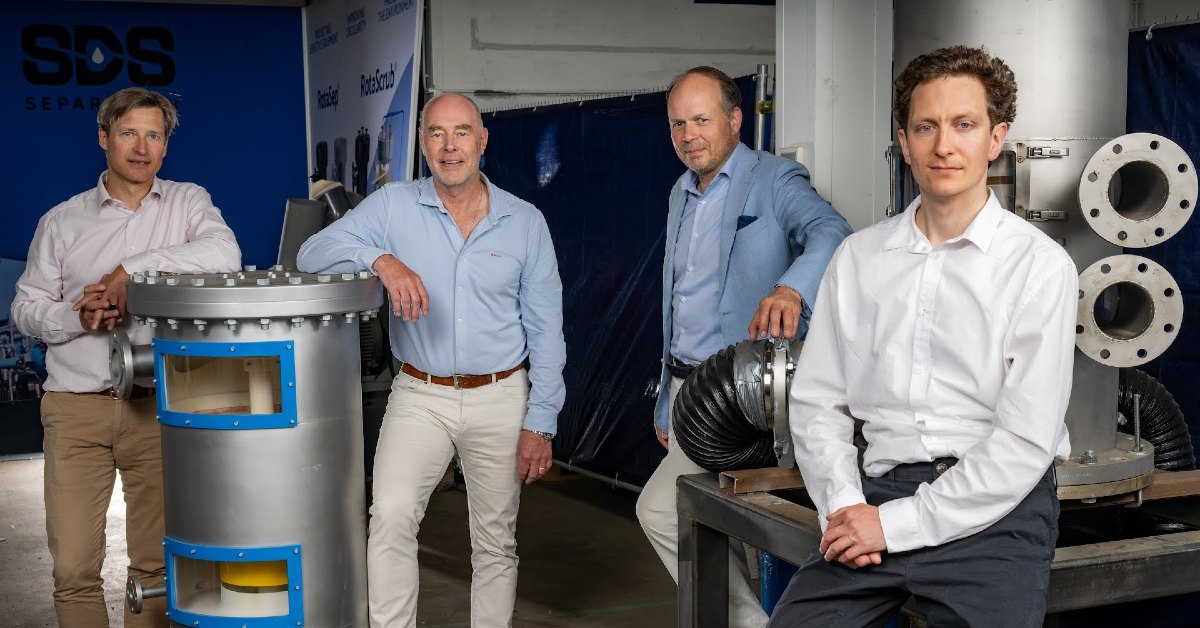




01
From telecom veteran to Dutch Startup Visa success: The Jignesh Dave story